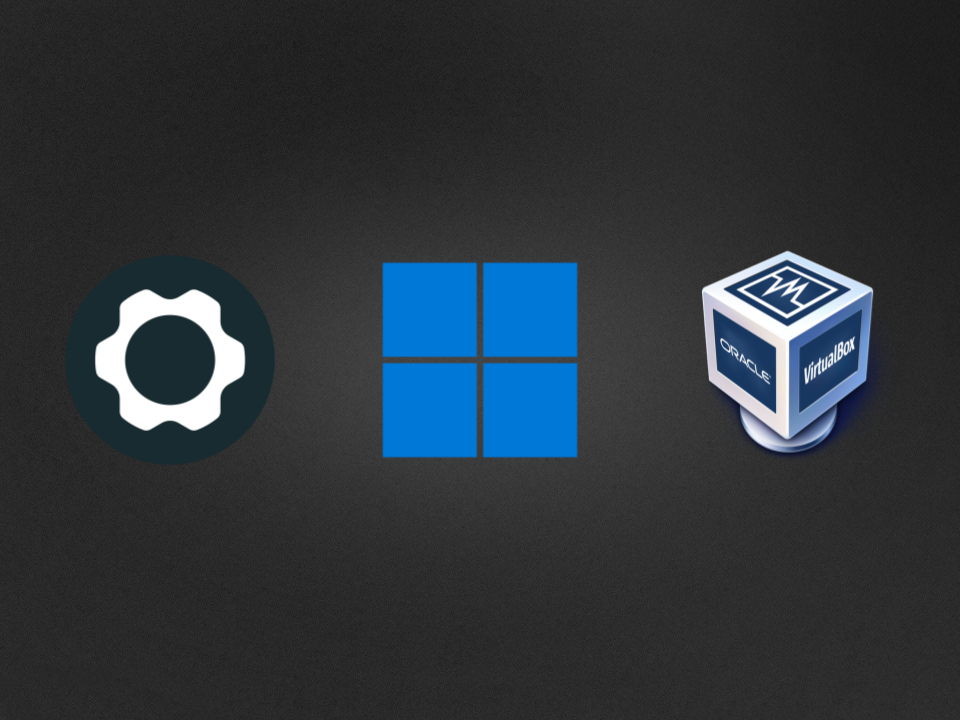
Howdy,
I recently got my Framework 16 laptop after waiting 8 months and 10 days for it to get delivered. I will be going over the reasons why I decided I go with the laptop, my setup with hardware and software, and other things. My setup will be more geared towards penetration testing as well.
Hardware #
There are a couple main reasons for why I went with Framework.
The first reason is because my current desktop quite old (over 5 years since they last hardware upgrade) and my other laptop is old as well. On top of that, the battery no longer works due to some issue on the motherboard.
My specs for my desktop were:
- 4-core processor
- 16 gb of RAM
- GeForce RTX 2060 super
- 3.5 tb of storage (3 of which is on HDD)
My specs for my Framework 16 are:
- 8-core processor
- 64 gb of RAM
- Radeon RX 7700S
- 3 tb of storage (1 being on NVMe and 2 on regular SSD)
As you can see this a major upgrade if you are familiar with computer hardware. If your not, then you could just tell that the numbers went up.
Another part of this was due to Framework’s mission and vision. Giving more power to the consumer and allowing them to repair / customize to whatever they see fit intrigued me. Also, I was really interested in the laptop after seeing clips of people taking out the keyboard like it was nothing and hot swapping it in and out. Not to mention how you can change and customize what expansion cards you use. Though the slot functionality needs be looked at before you decide what expansion cards to use.
With that in mind, I decided to just go with a beefy laptop build. There are some issues that come with a high-performance laptop, most of those being with overheating. But with the ease of repairability with Framework, I am not too worried if an issue comes up.
There are reasons for why you would go with building a desktop. It would be able to have more performance and power over any laptop out there. A desktop would be more ‘stable’ and dependable as well. However, I wanted to see what it would be like just main a laptop for everyday use and put it through its paces. Eventually I’ll go back to desktop, it will either be sooner or later depending on how well the Framework 16 works out. Also having a laptop offers a lot when it comes to portability. I don’t have to worry about having any files or apps I use on my desktop and not having them on my laptop.
Lastly, the reason why I went with a beefy laptop build is so that I could locally host virtual network environments (which is where the 64 gb of RAM will come in handy). A potential bottleneck I see is that I don’t have enough CPU power. As stated, I could just swap out my current CPU easily with a better one that comes out for newer Framework 16 generations. My GPU choice will be explained more down below.
Customization #
Small note here.
If you want to have the hacker laptop you always dreamed of, the key to achieving this is through stickers. If you don’t have any stickers on laptop, then what is the point of having one?
You can go the route of getting sticker packs on Amazon but you will end up being like everyone else. I found that you can get a lot of great stickers through RedBubble. Some of the reason for this is that people are able to upload custom artwork and sell multiple types of products with that design (and maybe lack of copyright). Also Etsy is a good choice as well. If you still want to go the route of having some ‘hacker’ stickers, there is a nice collection of them whenever you search for Watch Dogs 2 stickers on RedBubble.
Another thing to make any laptop stand out is by buying a dbrand skin.
Software #
For operating system, I bit the bullet and just went with Windows 11 Pro. Even though I think Windows 11 is a downgrade from Windows 10, I still wanted that compatibility with software. I was very close to going with Linux, but there are a couple things that made want to stay with Windows for the time being.
The compatibility that I wanted mainly came down to PC gaming. Currently, I feel that Linux is still not fully there when it comes to this. Whenever Microsoft makes Windows more horrendous with its next iteration, that is when I will make the switch (The main game that I made me stick with Windows is STALKER 2 for those that were wondering).
The second reason for going with Windows is unbeaten when it comes to forensics and for its ability / tools available for debugging malware and such. For things as serious as malware, I just use a Windows VM so they don’t escape and infect my home network on accident.
Time for what I installed.
For the Framework laptop, it was very easy to download the drivers found here. Once that was done the fingerprint sensor got enabled and some of the minor bugginess got ironed out. Then I got the AMD drivers with AMD Adrenaline.
As for actual software, here is a list things that I installed (all basic user things as expected):
- FireFox
- Bitwarden
- Obsidian
- Discord
- Steam
- VirtualBox
- Visual Studio Code
For those who use Obsidian, I did want to note that there is an import feature that can be used. I used this on my desktop before going fully onto my laptop since I still had notes leftover from OneNote that I wanted to copy over to Obsidian since it is my main note taking app now. More info on it here.
It was quite simple to do, however it was a litte buggy in the begging with signing into Microsoft but restarting Obsidian fixed this. A quick tip for this is to number your notes if you care about organization like me. Obsidian will organize the notes alphabetically instead of the set organization created in OneNote. Example below:

This was from Obsidian, however go through and number the note pages like so. You can thank me later.
As for actual tools relating to security, I installed:
- Network Miner
- Wireshark
- Autopsy
- Hashcat
The biggest reason for getting the GPU was not for gaming (it was a close second). It was for password cracking. Having the hashcat + GPU combo is amazing. You can blaze through rockyou within seconds depending on how many hashes you have.
Then my preferred tools for forensics are Network Miner, Autopsy, and Wireshark. I installed these mainly for CTFs.
Virtualization #
Alright, I did think about switching to VMWare once they made an ‘official’ free version, but after reading The Worst Website in the Entire World, I decided to just stick with VirtualBox.
Moving on, I went with the classic Kali VM. I was at one point the cool kid that went with Parrot OS. However, I started to miss the autocomplete features offered in zsh in Kali and some of the look and feel was missing. You can install zsh and go crazy with OhMyZsh and such, but that was too much work for me. Customizing the Linux terminal is on my list of things to learn, but I wanted to have a solid base that was already there with Kali. The Parrot OS look and feel felt antiquated after some time. Kali felt a lot more fresh in this regard. That on top of installing extra tools that were missing that already there in Kali, the main one coming to mind being searchsploit. Installing tools that were missing definitely helped with me establishing my toolkit and getting more hands on learning with that type of stuff but that gets annoying after a while.
However, there are things that I like a lot more with Parrot OS. When it came to a pentesting distro it’s not fully there. But for anything else it is an upgrade from Ubuntu or Debian. If I am not doing anything pentesting related, I’ll do it through a Parrot VM.
Conclusion #
I was planning on talking more on my personal toolkit and expanding on how I setup my Kali Vm. However, I am currently going through the CPTS learning path and wanted to finish that before listing out the tools that I use within my toolbelt. I also wanted to practice my methodology more to solidify said toolbelt.
That will probably come out in another post. Maybe a part 2, I am not entirely sure. I do know that I will be listing out all the tools that are mentioned and where they are mentioned from CBBH and CPTS. Something that I should have done early in my journey was to document the tools I used and where I used / learned them.